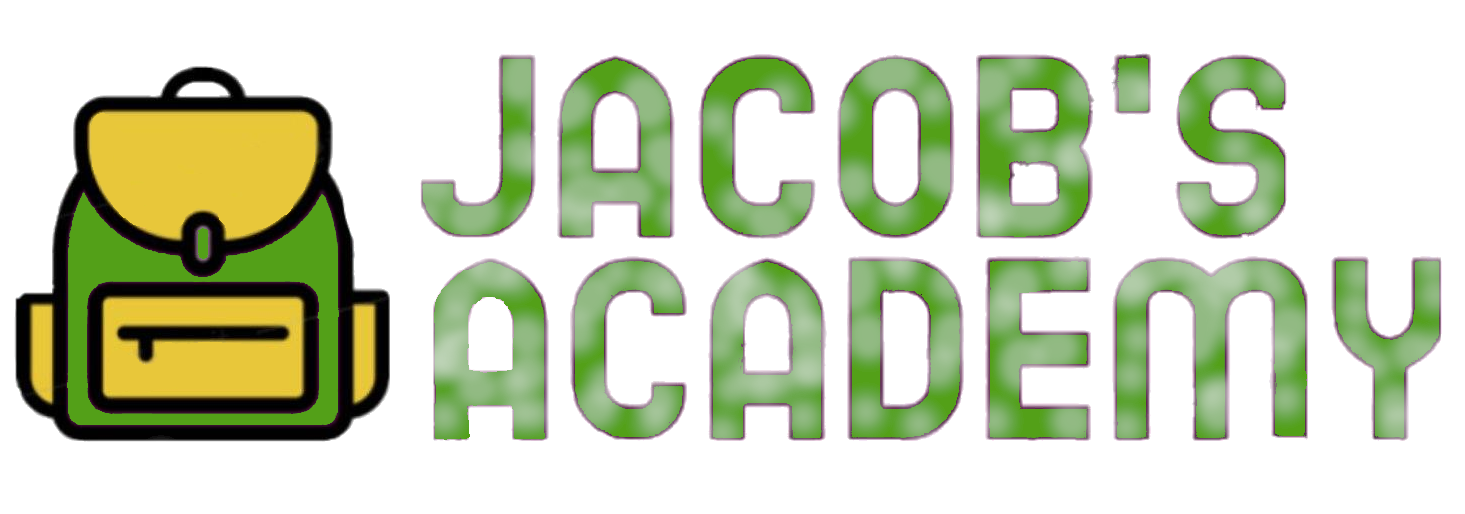In this section we’re going to take a look at tasks that should be started at the beginning of each day. These tasks can be mostly completed online with someone available to ask questions where needed. Also, this material will change as the student gets older and develops more skills. For example, Jacob won’t be doing typing lessons when he’s 12 because he’ll already know how to type by then. However, if a student joins a school that doesn’t have these skills then they should be pressed to complete them each morning.
The first part of every morning consists of a typing lesson for 15 minutes at Typing.com or 10 Fast Fingers and around 45 minutes to an hour doing lessons on the khan academy website.
NOTE: I would suggest typing.com for learners and then transition to 10fastfingers.com afterwards. The latter uses commonly used words in the English language and is therefore a better judge of actual typing speeds where the former is better for learning where to put your fingers on the keyboard.
ONE
Lets take a look at Jacobs start of each day to see how he’s doing.
TWO
Before we can get too far with our lessons though we need a computer to work from. A lot of kids may not have access to a computer and in this course this is a required element of your education. So the next thing we’re going to do is build up a Raspberry Pi computer and get it working.
THREE
Before we move on lets recap what we’ve done today for the parents and hopefully explain the logic behind the madness.
FOUR
In order to remember the math we’ve been practicing we need to use it every day. This lesson covers Addition and Subtraction
Next Let’s take a look at multiplication
Our Next Step is in learning Division
Now lets take a look at some basic Algebra Processes
Now lets work a little with money. Eventually we might write our own money counting app but for now lets play for 15 minutes on the following website: Money Counting