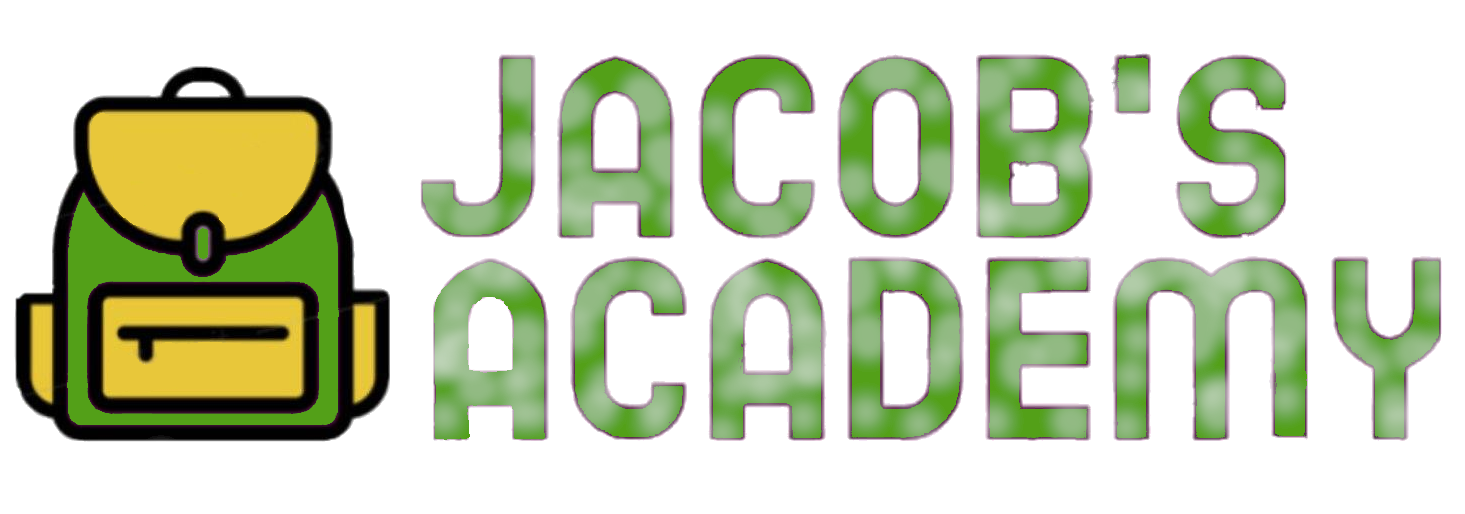You’ve probably seen the video where Jacob builds his first computer. In this video we show a small monitor which I was planning to use with the kids basic computer build. However, during Jacobs typing lesson we noticed that the screen doesn’t have enough vertical space to fully display the tutor.
As a result we’ve been hunting down a better monitor for the situation and have created a list of items that we’re currently using in this kit. We’ll post back to this entry once we test it all but wanted to document what we’re doing as we’re doing it.
Bluetooth Mouse and Keyboard Combo $19.95
NOTE: You only need one of these displays and if you have a monitor that can be plugged in you’ll need neither. In a school environment with multiple kids having their own computer you might want to have one of these. Again, the 7″ display works and is only $79 but due to height of the display some sites might not work properly.
After testing these we recommend this one as it has less cabling requirements and has been working really well. Here is a video on assembling and getting hdmi cable built:
10″ 1024×768 Display $139.95
10.1″ 1280×800 Display $144.95
Raspberry Pi 4B 4GB Memory $55 (Note: 1GB Memory is current $30)
HDMI Cable and ends
Adapters: Digikey.com. part numbers 1528-2376-ND, 1528-2370-ND, 1528-2362-ND
As we find more options and test more hardware we’ll continue to update this blog post.
Glenn